How to Play
![]()
The Board Game
Downloading the Diversification App onto your device
The first step to play the boardgame is to download the Diversification App from the app store on your device.
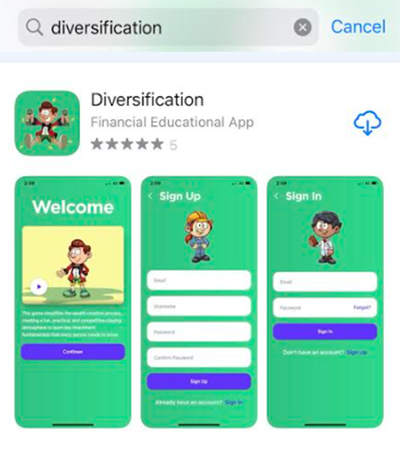
![]()
![]()
The Diversification App can be downloaded for FREE from the app store for both Apple and Android devices. The app makes playing the game of Diversification a little quicker and simplifies the calculations involved when investing.
If you love maths and working with numbers, you can still play the game manually using the playing sheets provided. To learn how to play manually, i.e. without the app, go to the How to play manually page.
Using the app makes it so much quicker and easier, especially for kids (and adults). All players require their own device with the app installed on each device.
Register using your email address
The very first time you use the app, you will be required to enter your email address and create a password. Each player needs to register using their own email address.
Game setup
Once you have set the board game up on a table, place the Performance cards on the board where indicated.
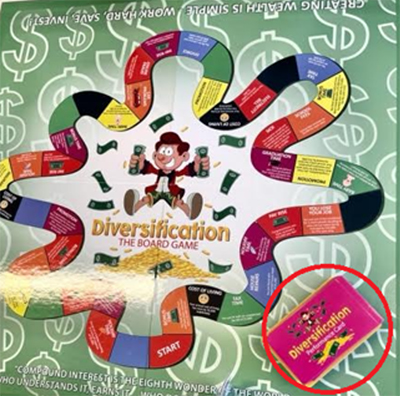
Each player chooses a playing piece and places their playing piece on the Start space on the board. While each character is based on an occupation, the actual occupation does not have an impact on playing the game.

Open the Diversification App on your device.
Elect a Host
The person who has the most experience playing the game is probably the best person to act as the ‘Host’ or alternatively the eldest person playing the game. The Host needs to ‘Create’ the game on their App.
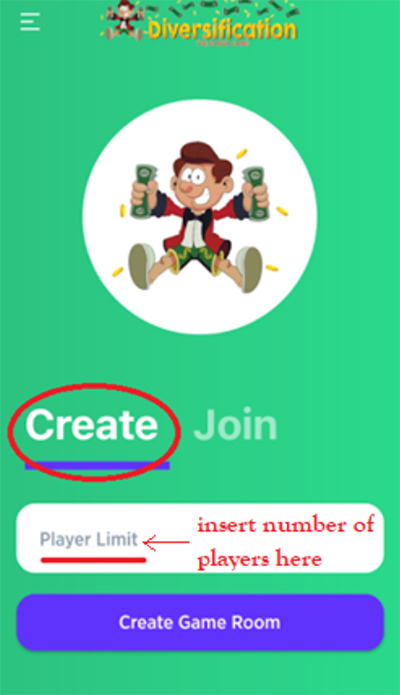
The Host clicks ‘Create’ on the app and inserts the number of players that will be playing the game (player limit). The app allows up to 8 players. The Host then clicks ‘Create Game Room’.
The Host has now created your very own private game room. The Host will be provided with a game ID.
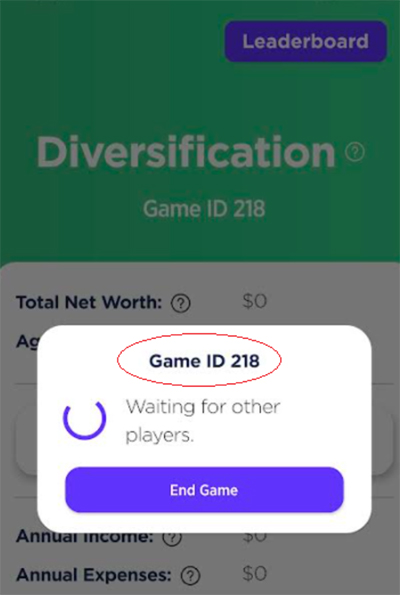
The Game ID is required for all other players to enter the Game Room.
All other players click on the ‘Join’ icon on their own device and inserts the Game ID number in the space provided, then clicks ‘Join Game Room’.
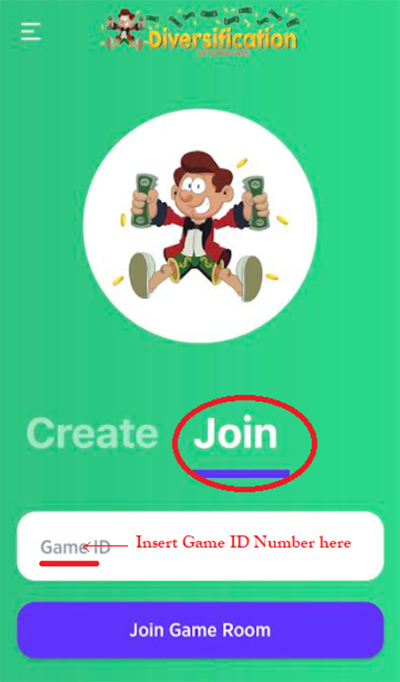
Once the Game Room has been created by the Host and all other players have joined the Game Room, you are ready to play the game!
Playing the game
Each player starts the game at 20 years old with a Total Net Worth of $zero and an Annual Salary of $40,000. Every player also starts the game with the same amount of Annual Expenses of $35,000. Therefore, each player starts the game with an Annual Savings of $5,000.
Each player rolls the dice and moves around the board in a clockwise direction. Depending on where the player lands, their income, expenses, and therefore savings may be influenced.
You only roll one dice.
Step 1
Each player rolls the dice and moves the number of spaces they rolled on the board.
After the player has rolled the dice and moved to their new space on the board, the player inserts the number that they rolled into their app in the ‘Select Roll’ section. You will be provided with a drop-down box with numbers from 1 to 6.
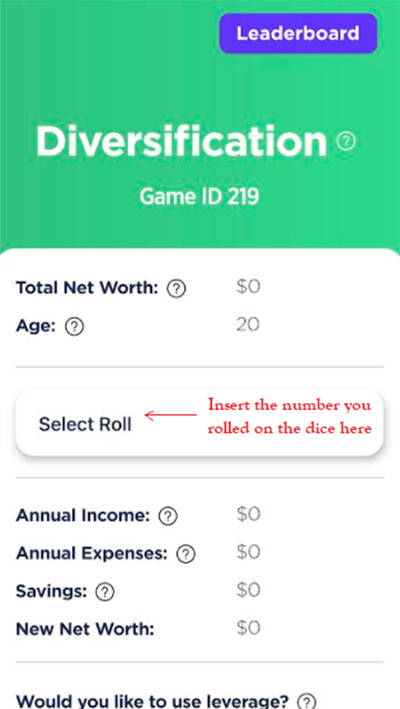
Once you insert the number you rolled into the app on your device, the app will automatically know where you are on the board. The impact of where you have landed on the board will automatically adjust your Annual Income or Annual Expenses accordingly.
Example – If the player rolls 4, the player selects the number 4 from the drop down menu on the app under Select Roll. The app will automatically know where the player is on the board. The location on the board is indicated on the app under Result i.e. if the initial roll is 4, then the player will be on the Pay Rise square.
Based on where each players lands on the board, their Annual Income and Annual Expenses will be affected. Just like life, generally if you work hard you are rewarded with more income, likewise, your expenses can go up if you decide to go on a holiday. Where you land on the board dictates how your income and expenses can be influenced by life events.
Example – If the player rolls 4 for their initial roll, they will be on the Pay Rise square on the board. The Dollar Impact for the player is that their Annual Income will increase by $15,000 to $55,000 (remember all players start with an Annual Salary of $40,000). Annual Expenses for the player will remain the same at $35,000. The players Savings (Annual Salary less Annual Expenses) will be $20,000. The player will therefore have a New Net Worth of $20,000 and therefore $20,000 available to invest.
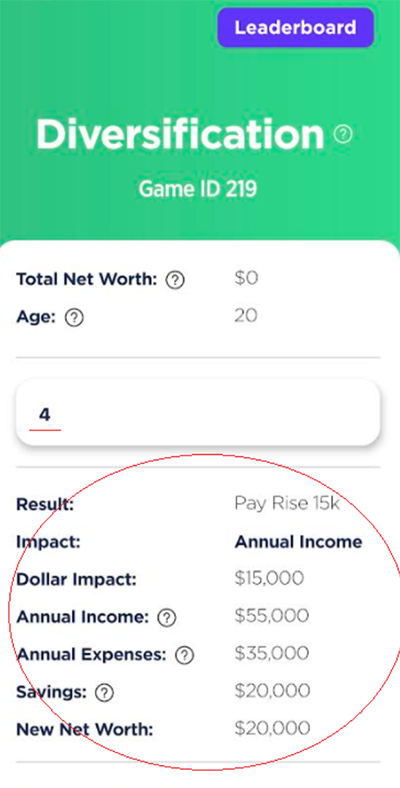
While this sounds complicated, the good news is that the app automatically calculates all of these things for you automatically. All that you need to do is insert the number you rolled into the app and the rest is done for you.
Remember, creating wealth first starts with spending less money than you earn!
Step 2 – Would you like to use Leverage?
What is leverage? Leverage involves borrowing money from the bank to invest. By having more money invested the returns can be much higher when the asset appreciates in value, however losses are also magnified when the asset value falls in value.
Leverage has been a great tool which has helped make many people very rich, although many investors have also lost everything through the use of leverage.
If you elect to borrow funds to invest within the game of Diversification you can only borrow up to a maximum amount of the same amount as your Total Net Worth.
Example – If you have $20,000 in Total Net Worth, you can borrow a maximum of another $20,000. If the player borrows the maximum amount of $20,000 then the player will have $40,000 to invest for the year. This is broadly known as 50% leverage as you have borrowed 50% of the total amount invested.
When an investor borrows money from the bank, they will be charged interest. Interest charged is the cost of borrowing the money. The borrowing costs or what is called the Interest Expense is fixed at 7% per annum within the game of Diversification.
Example – If you borrow $20,000 as in the example above, your Interest Expense will be $1,400 for the year (7% of $20,000).
For the game of Diversification this Interest Expense is calculated yearly paid yearly in arrears. The amount is subtracted from the gains (if any) or added to the losses. At the end of every year, the Interest Expense and the borrowed amount is paid back to the bank.
How to use the app – If you would like to use Leverage (borrow money from the bank to invest) click YES on the icon, otherwise merely click NO.
If you elect to use leverage, use the scroll bar to indicate how much you would like to borrow.
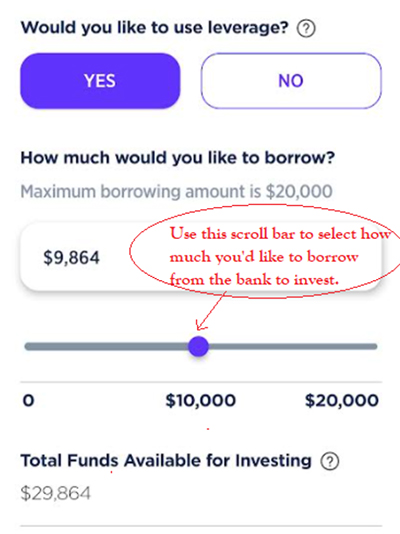
Your Total Funds Available for Investing will be adjusted accordingly as the amount includes your New Net Worth plus the amount you elected to borrow.
Step 3 – Investment allocation
The next step is the fun part – Investing. Where you invest your money is going to have the greatest impact on how much money you make over your life, so choose wisely.
Each player is required to enter the Investment Amount for each asset class as a percentage within the Investment Allocation section of the App. You can elect to invest all of your money into one asset class or alternatively diversify (spread your investments over many asset classes).
“Portfolio Diversification preserves wealth, but often portfolio concentration builds wealth” – Warren Buffett
Each player completes the Investment Allocation on their device by inserting the amount that they wish to invest into each asset class as a percentage amount.
Example – If the player wishes to invest 30% of their Total Funds Available for Investing into Fixed Income, 30% into Domestic Shares, 20% into International Shares, and the remainder being 20% into property the players app would look like:
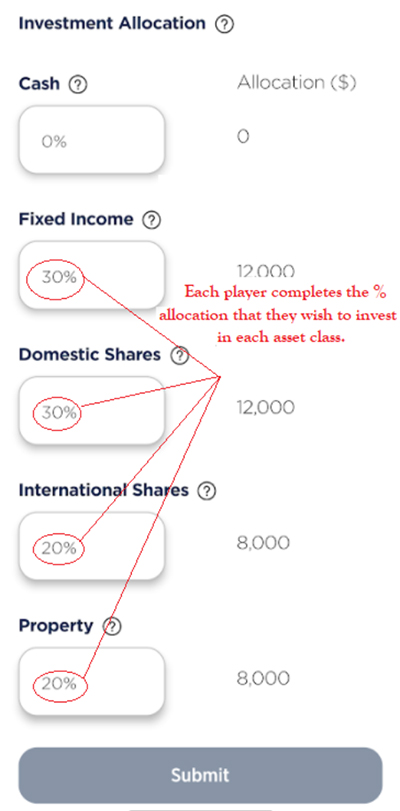
The Allocation ($) will automatically be adjusted based on the players percentages. If a player does not want to invest any money into an asset class, they just leave the Allocation (%) blank. Each players total percentage allocation must equal 100%. That is, you must elect to invest all your money. If you do not want to invest for that year, simply allocate 100% to Cash.
Once you have made your Investment Allocation click Submit. Once you click Submit you cannot change your Investment Allocation.
While each player is making their Investment Allocation the Hosts screen will state ‘Waiting for other players’.
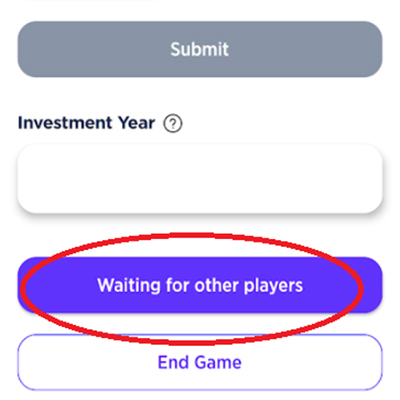
Once all players have made their Investment Allocation and clicked Submit the Host’s screen will change from, ‘Waiting for other players’ to ‘Apply’.
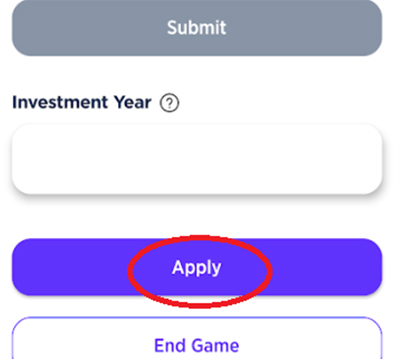
Once the Hosts screen changes to Apply (which means all players have submitted their Investment Allocation), the Host can turn over a Performance Card.
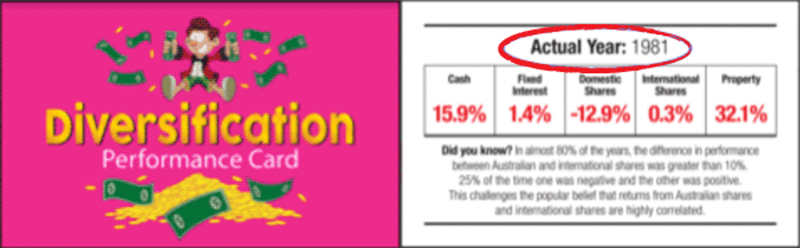
On the Performance Card an Investment Year is titled Actual Year as depicted in the picture above.
The Performance Cards showcases the actual return of each asset class for that year. These performance figures are based on actual historical performance which is pretty cool. While past performance does not guarantee future performance, by using past performance returns players can learn how asset classes have actually performed historically.
The Host inserts the Investment Year into their App under Investment Year as shown below then clicks Apply.
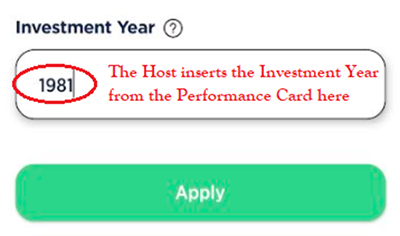
Only the Host of the Game is required to complete this step. For all other players, their performance will be automatically calculated when the Host clicks Apply.
This completes the round. How much money each player made for the year will be shown on the App.
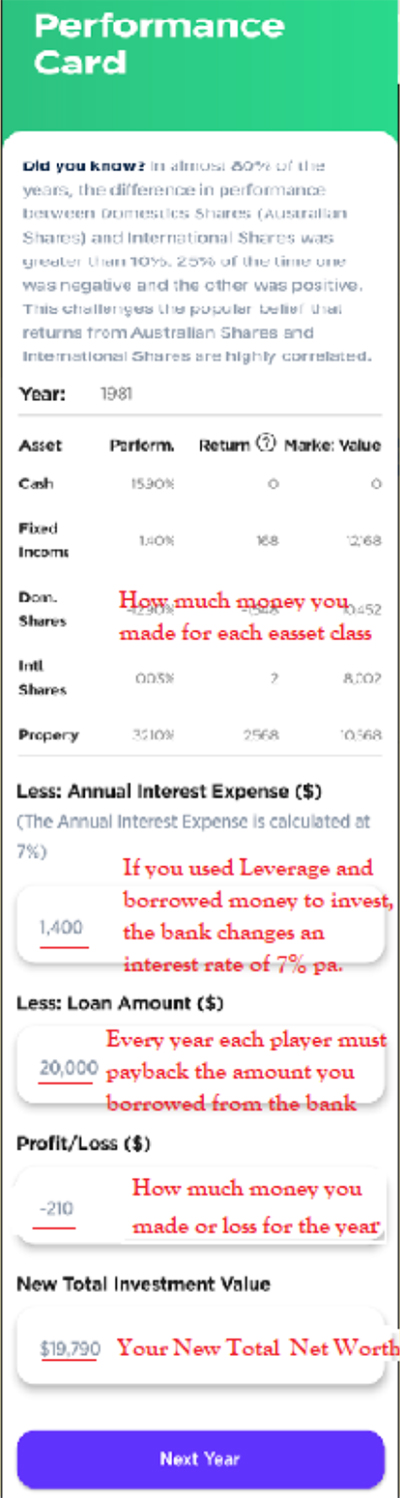
Once Host clicks Next Year each player’s screen will move to the next round of the game. The Total Net Worth will be updated, and every player’s Age will increase by one year.
Each round represents one year of your life. This process is completed for 40 years up until the age of 60.
The player with the most wealth at age 60 wins the game.
The real winner of the game is the person who applies the lessons learnt by playing this game to their real life. If applied the lessons can make a huge difference to your net wealth!
Leaderboard
Where you are coming in comparison to all other players in the Game Room can be found on the Leaderboard. The Leaderboard icon is at the top of the App.
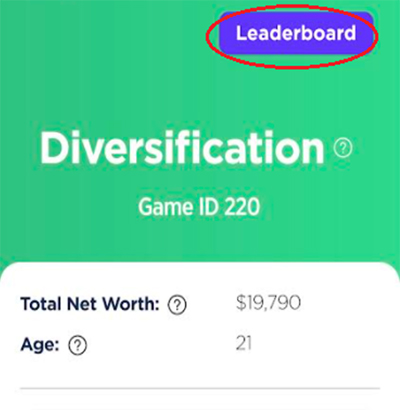
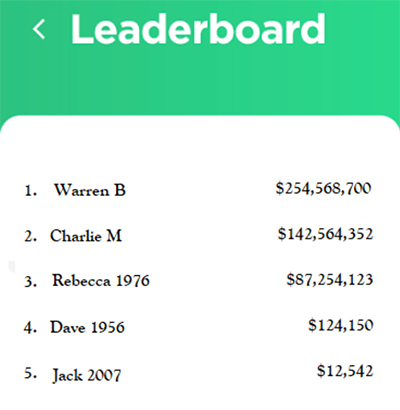
Have fun playing the Game of Diversification. If you have any comments or questions please send an email to admin@diversification.com.au
