Diversification – Online Calculator

To simplify playing the game of Diversification we have developed an online calculator. This online calculator automatically calculates Savings, Funds Available for Investing, Returns, and your Net Wealth. This makes playing the game of Diversification a little quicker and simplifies the maths involved.
To access the online calculator, click here.
How to use the calculator
Once you have opened the webpage with the online calculator on your smart phone or tablet you are ready to begin the game. Each player must open the webpage on their own smart phone or tablet.
Each player must ensure that the online calculator is open on their smart phone or tablet and that the calculator shows that their Total Net Worth is $0 and that their Age (years) is 20 before the game can begin. This ensures every player starts with the same amount of Net Worth (zero) and at the same Age (20 years old).
To begin each player places their playing piece on the Start space on the board. Each player rolls the dice and moves the number of spaces they rolled on the board.
Step 1
After the player has rolled the dice and moved to the new space on the board, the player selects from the drop down box titled Roll on the online calculator where they have landed on the board.
Example – If the player lands on a space titled Bonus Time, the player scrolls down the drop down menu on the online calculator and selects Bonus Time as indicated below.
Once the player has selected where they have landed on the board using the online calculator, their Annual Income, Annual Expenses, and Savings will be automatically calculated.
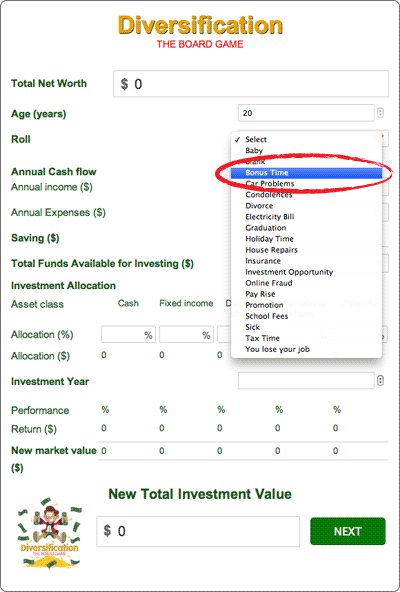
Step 2
After the player has selected where they landed on the board using the online calculator, their Annual Income, Annual Expenses, and Savings will be automatically calculated, as well as the Total Funds Available for Investing. The next step is for the player to invest. To do so the player is required to enter the Investment Amount for each asset class as a percentage of the Total Funds Available For Investing into the Allocation section of the online calculator.
Example – If the player wishes to invest 25% of their Total Funds Avaliable for Investing into Fixed Income, 25% into Domestic Shares, and the remainder being 50% into property the online calculator should be completed as shown below.
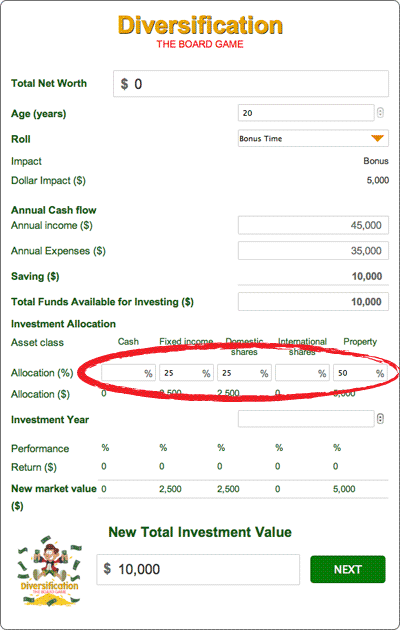
All the player is required to do is insert the investment amount for each asset class as a percentage as shown. The Allocation ($) will automatically be adjusted based on the players percentages. If a player does not want to invest any money into an asset class, they just leave the Allocation (%) blank.
Step 3
Once each player playing the game has allocated their Total Funds Available for Investing, a Performance Card is selected.
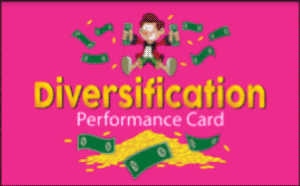
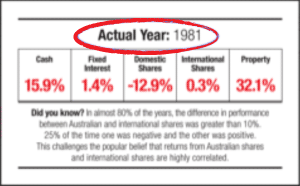
On the Performance Card an Investment Year is shown titled Actual Year as depicted in the picture below.
Each player inserts the Investment Year into their online calculator. For this example, the Investment Year would be 1981. Each player inserts 1981 into their online calculator as shown below.
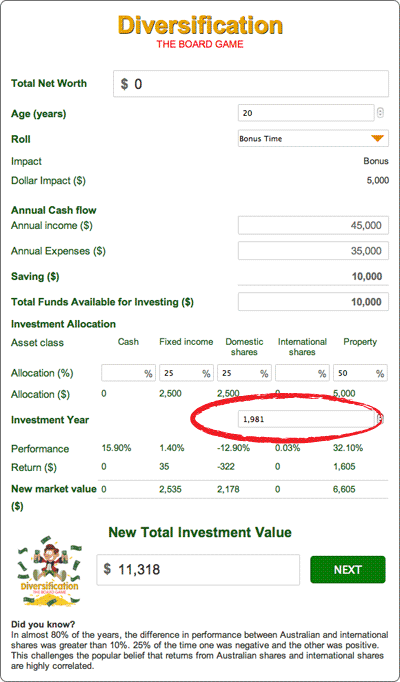
Once the investment year has been inserted into the online calculator, each players Performance (%), Return ($), New Market Value, and New Total Investment Value will be automatically calculated.
Step 4
To conclude the round each player must click NEXT on the online calculator.
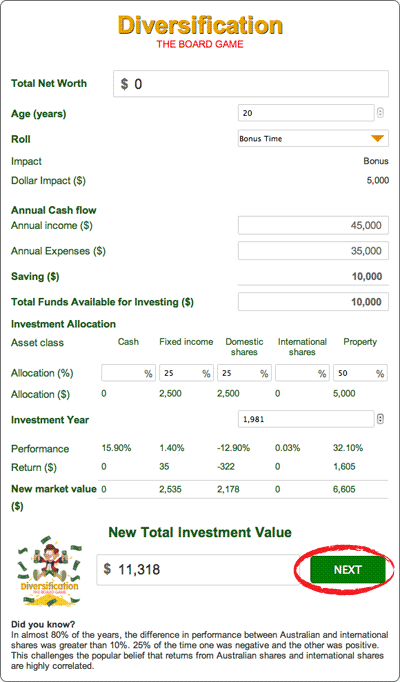
By clicking NEXT each players Total Net Worth and Age will be refreshed and be ready for the next round (year). This process is completed until the age of 60. The player with the highest Total New Worth at the age of 60 wins the game.
Warning: Do not refresh the webpage on your smart phone or tablet. If you do, you will lose your entire net worth and you will be taken back to Age 20.
To access the online calculator, click here.
