Diversification using Leverage – Online Calculator

While playing the game of Diversification involves many calculations, when you introduce Leverage these calculations become even more complex.
To simplify playing the game of Diversification using Leverage we have developed an online calculator. This online calculator automatically calculates Savings, Funds Available for Investing, Returns, Interest, and your Net Worth. This simplifies the process of playing the game, but also ensures each player still benefits from the key learning objections of playing the game.
To access the online calculator, click here.
How to use the calculator
Once you have opened the online calculator on your smart phone or tablet, you are ready to begin the game.
Each player must open the webpage on their own smart phone or tablet.
Each player must ensure their Total Net Worth is $0 and their Age (years) is 20 before the game can begin. This ensures every player starts with the same amount of Net Worth (zero) and at the same Age (20 years old).
How to play
To begin, each player places their playing piece on the Start space on the board.
Each player rolls the dice and moves the number of spaces they rolled on the board just like the main game of Diversification.
Once the player has rolled the dice and moved to their new space on the board, the player uses the calculator to calculate their Total Net Wealth and to make investment decisions.
Step 1 – Roll
Under Roll on the online calculator, the player selects from the drop down list where they have landed on the board. If a player lands on Promotion as an example, the player selects Promotion from the drop down menu next to Roll as shown below. The online calculator will automatically calculate the Annual Income, Annual Expenses, and your Savings for the year.
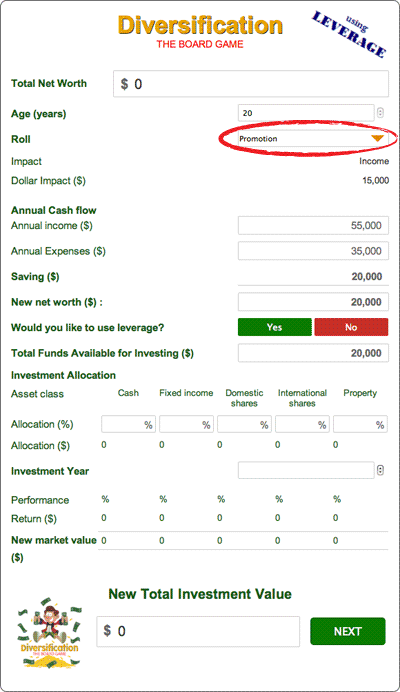
Step 2 – Leverage?
Your New Net Worth will automaticaly adjust. Your next decision is to decide whether you are going to use Leverage. Remember, Leverage involves borrowing money from the bank for investing. Leverage can magnifiy losses but also magnify gains.
You can double the dollar amount by using leverage.
If you decide you would like to use Leverage, you click the green Yes icon on the online calculator.
If you decide you do not want to use Leverage, click the red No icon. If you click No, your next step is to allocate your Total Funds Available for Investing. Go to Step 4.
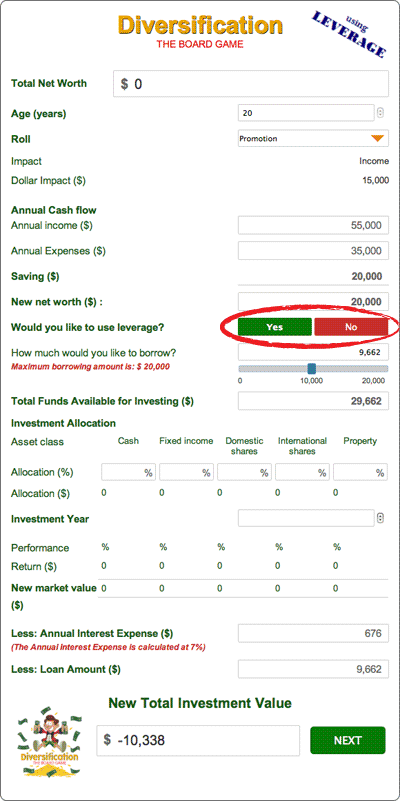
Step 3 – How much would you like to borrow?
If you decide to use leverage, you now need to decide how much you would like to borrow. You can use the scroll bar to either increase or decrease the amount you'd like to borrow up to the maximum borrowing amount as shown below or simply insert the dollar amount into the box indicated.
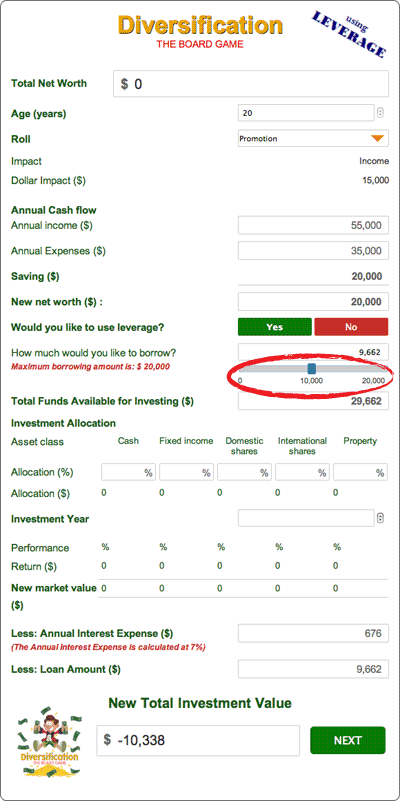
Step 4 – Making Investments
Now you have decided whether you are going to use Leverage and your borrowed amount, you now need to allocate the Total Funds Available for Investing.
You can make investment decisions by indicating the percentage of your Total Funds Available for Investment you would like to invest for the year in each asset class as shown below.
In the example, the player has invested 50% of their Total Funds Available for Investing into Domestic Shares, and 50% into Property.
The calculator will automatically calculate the Allocation ($).
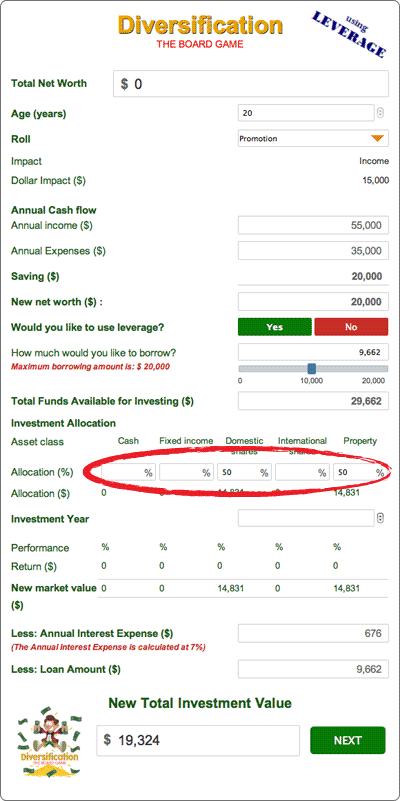
If a player does not wish to invest into a particular Asset Class for that year, they just leave the Allocation (%) blank.
Step 5 – Performance
Once every player has rolled the dice, moved their playing piece, decided on their Leveraged Amount, allocated their Total Funds Available for Investing, a Performance Card needs to be turned over.
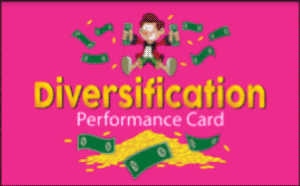
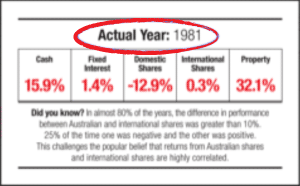
Each player inserts the Actual Year indicated on the Performance Card into their online calculator in the section shown below.
Based on the Performance, the calculator will calculate how much money you make and the New Market Value of each Asset Class.
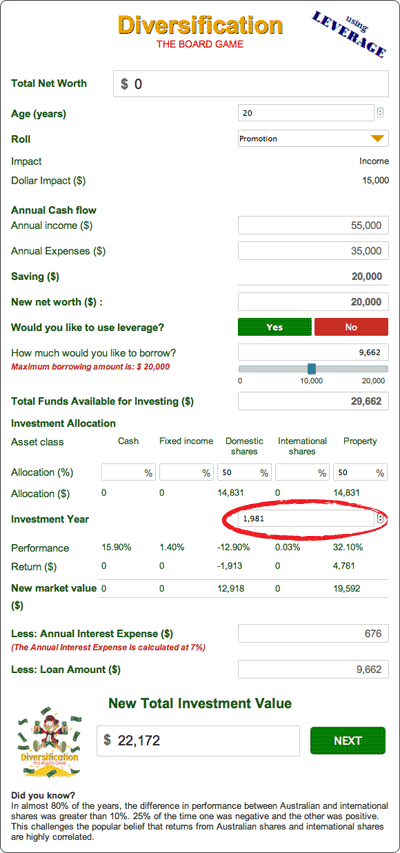
When you use Leverage and borrow money from the bank you will be charged interest. Within the game of Diversification using Leverage, the interest is calculated at a rate of 7% per year. The interest Expense is calculated and subtracted at the end of the year automatically as shown below.
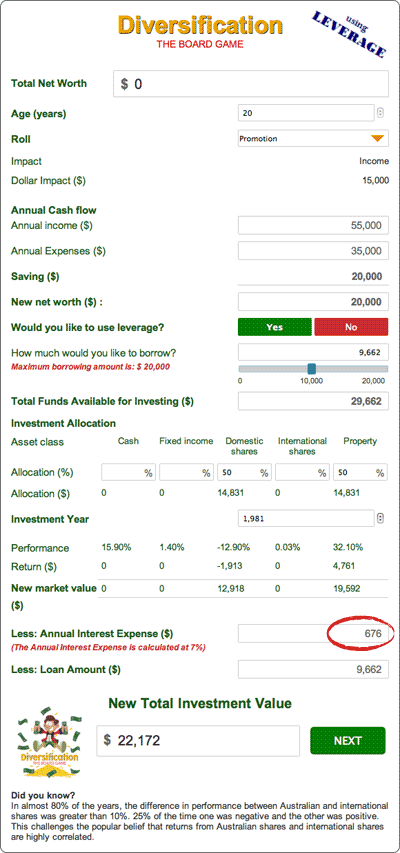
The online calculator will automatically subtract the Interest Expense and the Loan Amount from the players Market Value to give them their New Total Investment Value.
Step 6
To conclude the round each player must click NEXT on the online calculator.
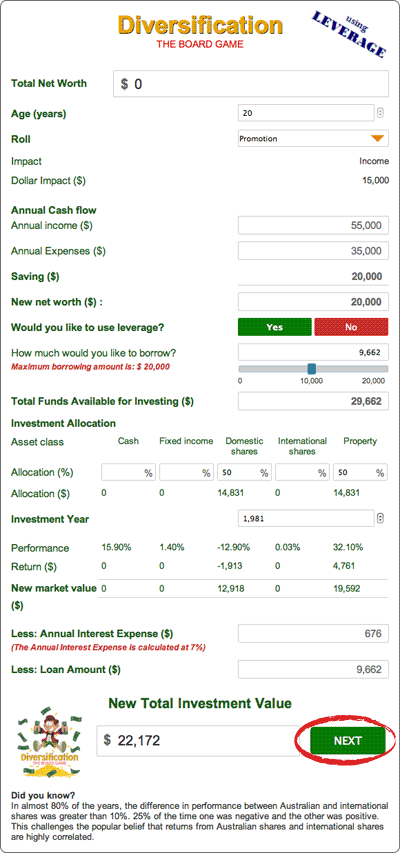
By clicking NEXT each players Total Net Worth and Age will be refreshed and be ready for the next round (year). This process is completed until the age of 60. The player with the highest Total New Worth at the age of 60 wins the game.
To access the online calculator, click here.
Warning: Do not refresh the webpage on your smart phone or tablet. If you do you will lose your entire net worth and you will be taken back to Age 20.
